One of the many benefits of using the Tresle-QuickBooks integration is that you are able to display your financial information on a beautifully displayed, interactive graph. This feature is available only for listings integrated with QuickBooks. This adds an extra layer of information for buyers interested in buying your business.
You don’t need to do any extra steps to have the graph added to your listing: once you connect your Tresle Account to your QuickBooks account and the financial table is populated, our system will automatically create and display the graph on your listing.
The graph will display:
· Your business’ monthly revenue for the past 6 months
· Your business’ monthly profit for the past 6 months
If you disconnect from your Tresle-QuickBooks integration and instead use our manual entry option, the graph won’t be available for your listing.
How to Add a Financial Graph to my Listing?
To learn more about integrating your QuickBooks account with Tresle, watch our tutorial video below!
Was this article helpful?
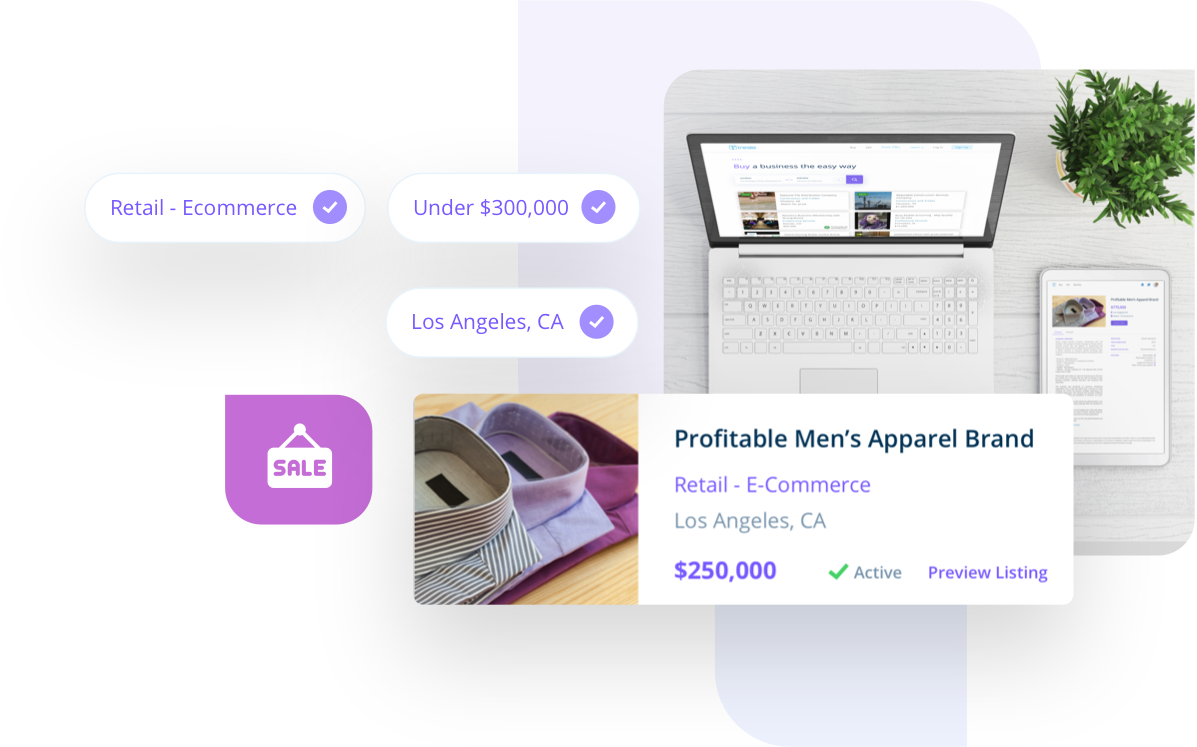
Learn More About Buying
Learn more how Tresle provides an efficient marketplace for buyers to research, communicate, and close.
Visit The Resource Hub
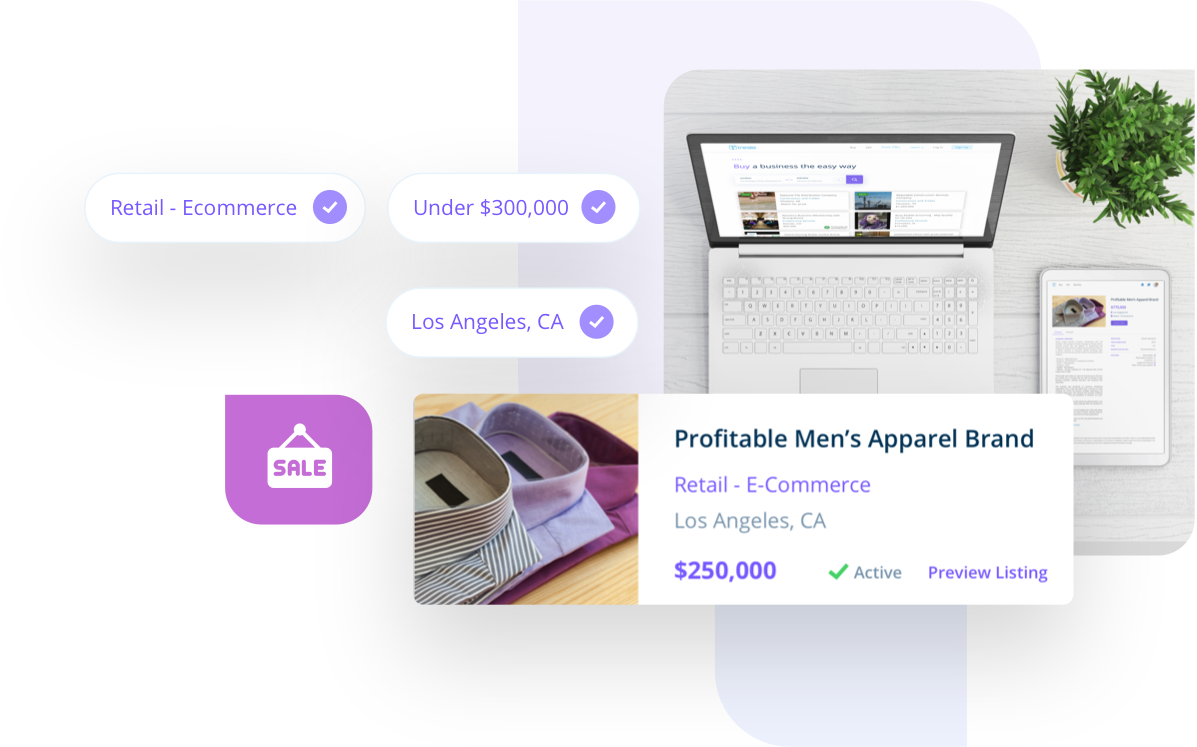
Related Articles

